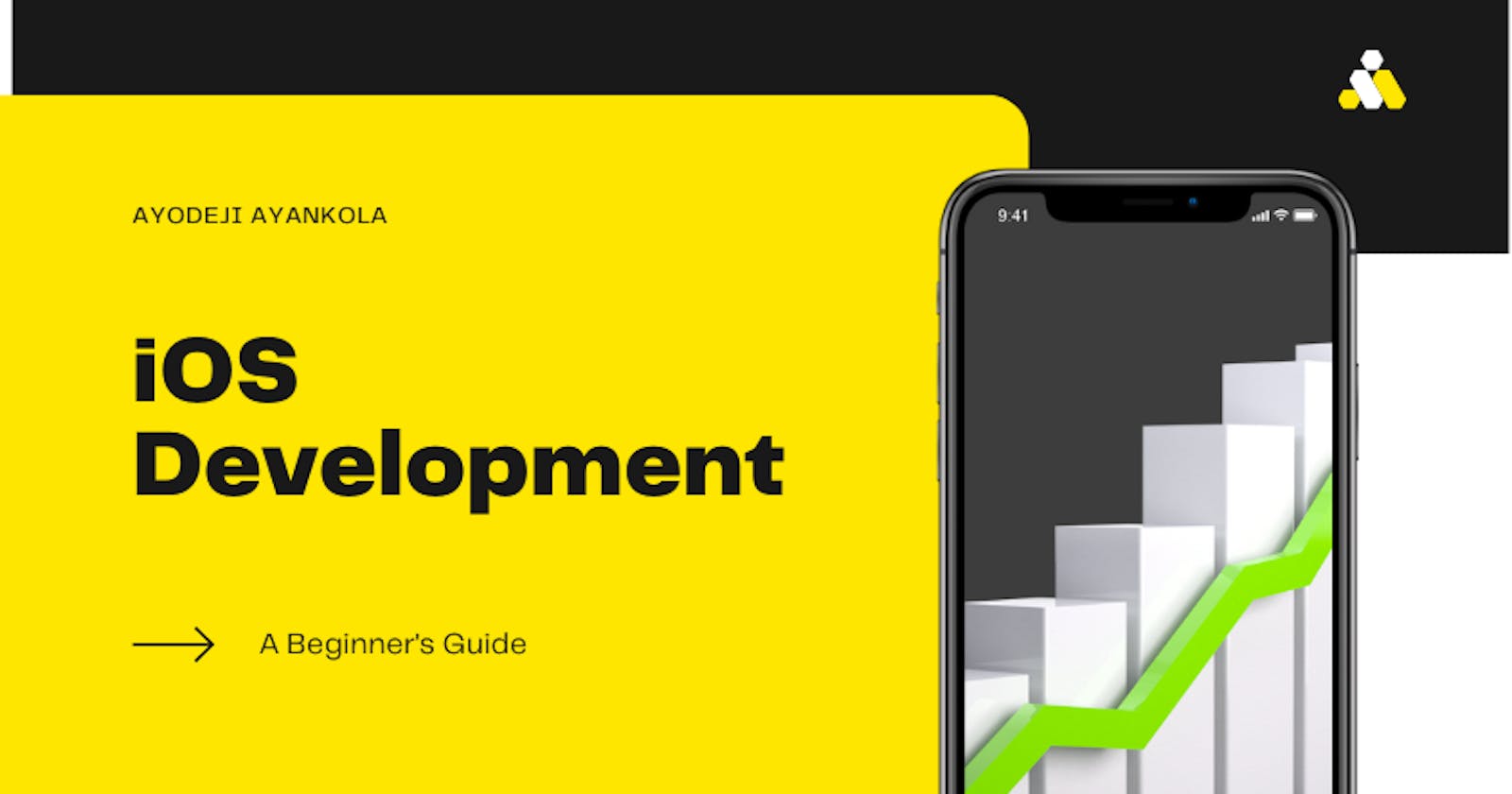Hello Everyone !!!
In this writeup, I will be highlighting some basic skill that is important to get started as an ios developer, whether you are looking at landing your first job or working on a project, these skills I believe with help you in succeeding whether you are working existing application or starting a new one from the ground up.
Some factors are of great influence in choosing a career path as a software engineer amongst which are career growth and salary. Concerning salary, iOS developers are the top paid skills from the survey and thriving in this space requires mastering some skills which are also inclusive such as conceptualization, market research, basic design, programming, as well as user testing, compliance, and finally, submitting your app to the App Store.
Being an iOS developer implies in general that you have a deep understanding of the iOS ecosystem, building, customizing, fixing bugs, maintaining, extending features on an ios app while working with various Apple devices such as iPad, iPhone, Apple Watch, and Apple TV.
Technical Skills needed to be an ios developer
1. Learn the Swift programming language
One of the most important skills iOS app developers need to have is being able to write programs to interact with UI components. Swift is a more modern and an alternative to objective-c. Swift makes it very easy to write apps that are intuitive, fast and safe by design. Learning swift programming fundamentals such as variables, optional, typecasting, array, dictionaries, tuples, sets, functions, loops, dec, classes, struct, enums, closures, protocol, extensions etc will enable you to be able to build on different ios platforms.
2. Learn how to work with Xcode
Xcode provides template projects as starting points for every app you create. Xcode is the IDE or integrated development environment that you need to develop software for iOS and other Apple software. To run Xcode, you will need a machine running macOS. The Xcode Interface Builder will allow you to create iOS interfaces using storyboards or programmatically using swift. XCode is pretty easy if you already know how to program. Start by picking up a small project and developing them in Xcode, this will help you get familiar with the different parts of the IDE.
3. Learn the fundamentals of UIkit
The UIKit framework provides the core objects that you need to build apps for iOS and tvOS. You use these objects to display your content on screen, interact with that content, and manage interactions with the system. The UIKit framework constitutes the building blocks of the user interface for all iOS apps. Learning to work with a Table view controller, Collection view controller, Alerts and action sheets, buttons, labels, UITextField, @IBAction, @IBOutlet, Navigation controller, UITabBarController, segues will help you to be able to conveniently build the user interface of an ios application.
4. Learn how to handle networking requests
Many iOS applications interact with restApi, receiving data from the server through an API in JSON format and sending data to the server based on user interaction so there will be a need to make HTTP requests (GET) and send back responses to the server(POST). So you will need to learn how to make HTTP requests and format them in a readable format to be used by the application. Understanding and working with terms such as API, Codeable(Decodable and Encodable), JSON Serialization, URLSession is of great importance.
5. Learn how to persist data locally
Data persistence is the mechanism of storing any type of data to disk so that the same data can be retrieved without being altered when the user opens the app next time. For example, you are fetching data from the API, there might be a need to store the data locally once the user device fetches it for the first time and at interval check for changes on the data coming from the API, otherwise, fetch the data from the local storage and show to the frontend. This has a lot of benefits which include saving users’ data usage and increasing the app load speed. IOs Apps will need to rely on databases to store and read data. It is important to learn how a database works and how to manipulate this data for usage on the front end of your application. Examples of some data persistence tools are CORE DATA, REALM, USERDEFAULTS, SQLITE etc.
6. Learn source control
As you grow in your knowledge and expertise, there will be a need to work within a team and manage your code ( reverting to a previous Do implementation or keeping your code safe online ). A very good way to manage this requirement in your codebase is by using source controls tools. GIT is one of the best control tools in today’s development ecosystem. These source control tools will help you ensure that you and your team are in the correct version of your code by ensuring that code changes are easily and efficiently tracked.
These skills highlighted above will help you get started in your journey in becoming an ios developer, as you continue to learn and gain new skills by getting your hands dirty in practice- building new apps, understudying existing code base, cloning a feature on an app you want to mirror with respect to functionality or design, kindly do well to showcase your work by building a portfolio for yourself. Github is a very good platform that helps you do this, and not just for you to keep versions of your builds per time but it also helps others to interact with what you have done, this is a very notable way of growing your professional profile and networking through which you will get opportunities in your field.
Best wishes on your journey!
A good programmer is someone who always looks both ways before crossing a one-way street — Doug Linder
Thank you for taking your time to read.